ITE Rechargeable Hearing Aids (Breeze CN125)
Release time:
Sep 20,2024
ITE Rechargeable Hearing Aids (Breeze CN125)
Elderly Sound Amplifier Analog Hearing Aid
“Breeze CN125” is one of our latest ITE Analog hearing aids in 2023. The compact design of the hearing aid allows it to fit comfortably into the ear, not obtrusive and comfortable to wear. The hearing aids device come with 8 levels of volume and 2 programs, can adapt to different environments, whether at home or in the noisy street, all sounds can be heard clearly. The convenient lithium charging box can provide approximately 5 additional full charges for a pair of hearing aids. All functions are controlled by one key depending on how the button is pressed.

Pruduct parameters
|
Peak OSPL90(dB SPL) |
≤110dB |
|
OSPL90-HFA(dB SPL) |
104±4dB |
|
Peak Gain(dB ) |
NA |
|
HFA/FOG Gain(dB ) |
25±4dB |
|
Equivalent input noise(dB) |
≤32dB |
|
Frequency response range |
F1≤250Hz, F2≥5000Hz |
|
Harmonic distortion |
NA |
|
Battery drain |
≤3% |
|
|
Hearing aid |
Charging box |
|
Charging time |
≤2H |
≤2H |
|
Service time |
≤27H |
For a pair of hearing aids charging about 4 times |
Pruduct graphic
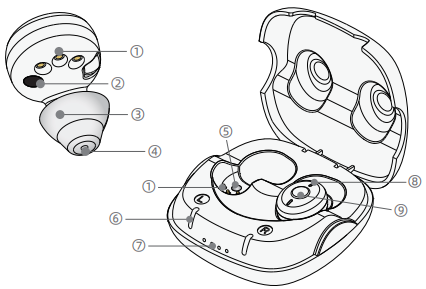
① Charging contact ② Light sensing contact ③ Earplug ④ Sound producing hole ⑤ Magnetic contact
⑥ Hearing aid charging indicator light ⑦ Charging indicator light for charging box ⑧ Microphone
⑨ Multi-function button
Operation guide
1. Power on
• Remove hearing aid from charging box, hearing aid open automatically after 5 seconds.
2. Power off
• Will hearing aid in the charging box, hearing aid automatically shut down.

- Hearing aid charging
• Hearing aid to be included in the charging box, hearing aid will automatically start charging.
|
Charging status |
Light is state |
|
In charge |
Hearing aid charge indicator lights up |
|
Charge completion |
Hearing aid charging indicator is off |
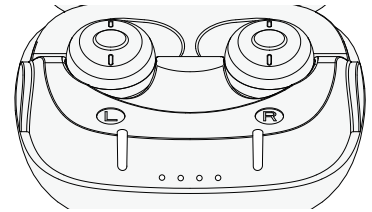
- Charging box charging
The charging case has a power storage function to charge hearing aids. When the charging indication of the charging case has only one light and flashes, it means that the charging case is not enough power, please charge it in time:
• The hearing aid is charged by connecting the charging box to a power source. The charging box has 4 charging indicators, which flflash when charging the hearing aid charging indicator. When the 25% charging box is full of the charging box, the charging indicator will be long bright 1 grid.
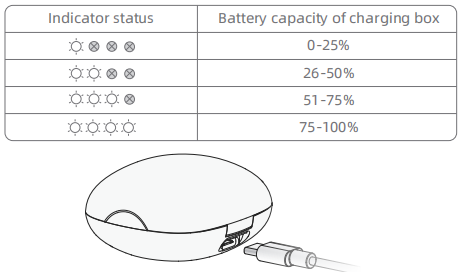
Replace earplugs
Inappropriate earplugs may cause the hearing aid to whistle and the ear canal to feel swollen, so we recommend that you choose the right earplugs for replacement.
Step 1: Pinch the body of the hearing aid with one hand and remove the inappropriate earplugs with the other hand.
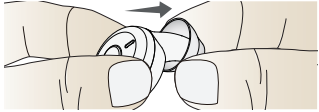
Step 2: Choose the earplugs from the gift earplugs that fifit the size of your ear canal, align them with the sound hole and insert them for installation.
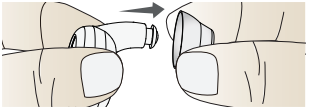
Wearing a hearing aid
Step 1: Pinch the hearing aid tightly between your thumb and forefinger, align the hearing aid with the ear canal, and insert the hearing aid comfortably into the ear canal.
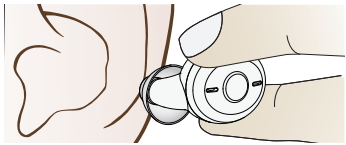
Step 2: Fine-tune the hearing aid to a comfortable position.
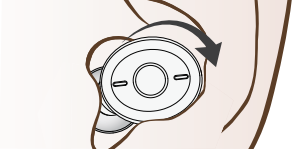
Step 3: In order to avoid the noise, the hearing aid has a delayed startup function. When you hear the "beep, beep, beep" prompt tone, it means that the hearing aid has been started. Press the multifunctional button on the hearing aid to switch the volume and program.

Switch volume/program
1. Switch the volume
Quickly click the hearing aid button to adjust the volume cycle, and hear a "beep, beep" sound to indicate that the hearing aid volume is at its maximum level.
2. Switch program
Long press the key of the hearing aid can adjust the program cycle, and different prompt sounds represent different programs.
|
Cue tone |
Program |
|
"beep" |
Quiet mode |
|
"beep,beep" |
Noise reduction mode 1 |
3. Program applicable environment
|
Program |
Applicable environment |
|
Quiet mode |
Suitable for quieter environment |
|
Noise reduction mode 1 |
Suitable for noisy environment |
Replace cerumen fifilter
The cerumen filter is located in the sound hole of the hearing aid to prevent earwax from entering the hearing aid and causing damage. It is recommended that you replace cerumen strainer every 3 months.
Step 1: First take off the earplug, align the disassembly end of the cerumen rod without cerumen strainer into the sound hole, and pull out the old cerumen strainer.

Step 2: Insert the part with the new cerumen filter into the sound hole. Make sure it is firmly installed before discarding the old cerumen filter.

Cleaning and maintenance
1. Routine maintenance
It is important to keep your equipment clean and dry. To avoid potential damage from excessive humidity or sweating, a drying kit is also recommended.
2. Care and maintenance
• Store in a safe area away from children and pets when not in use.
• Do not place hearing aids or charging sockets in hot areas such as stoves or in direct sunlight.
• Do not leave the device in a damp place, such as a bathroom, for long periods of time.
• Be careful not to poke the microphone hole with any sharp object to avoid damage.
• Do not disassemble yourself or attempt any repair. Doing so will void your warranty.
3. Clean
• Clean with brush the microphone.

• Use cleaning brush clean out holes.
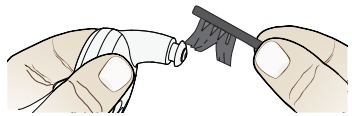
Related News
Contact Information
Add: Room 805a, South Building A, Jianye Building, No. 96, Xiangxing Road, Torch High Tech Zone (xiang'an) Industrial Zone
E-mail: info@wenatone.com
Tel: +1-6128772028
WhatsApp: 1-6128772028
WeChat: Kianteo
Copyright © 2024 Xiamen Vienatone Medical Technology Co., Ltd

